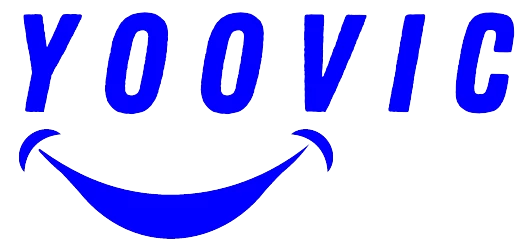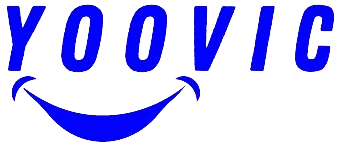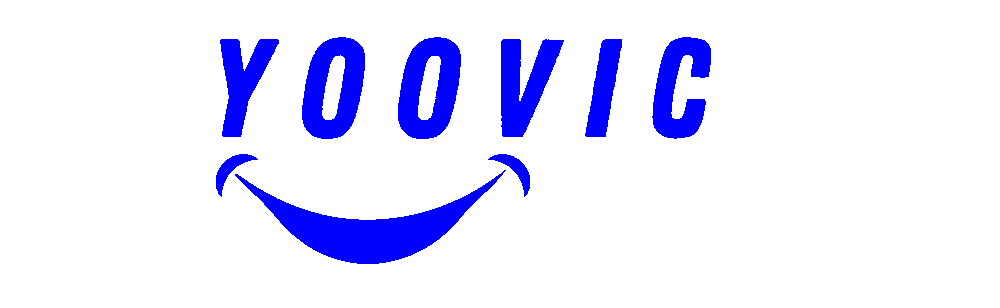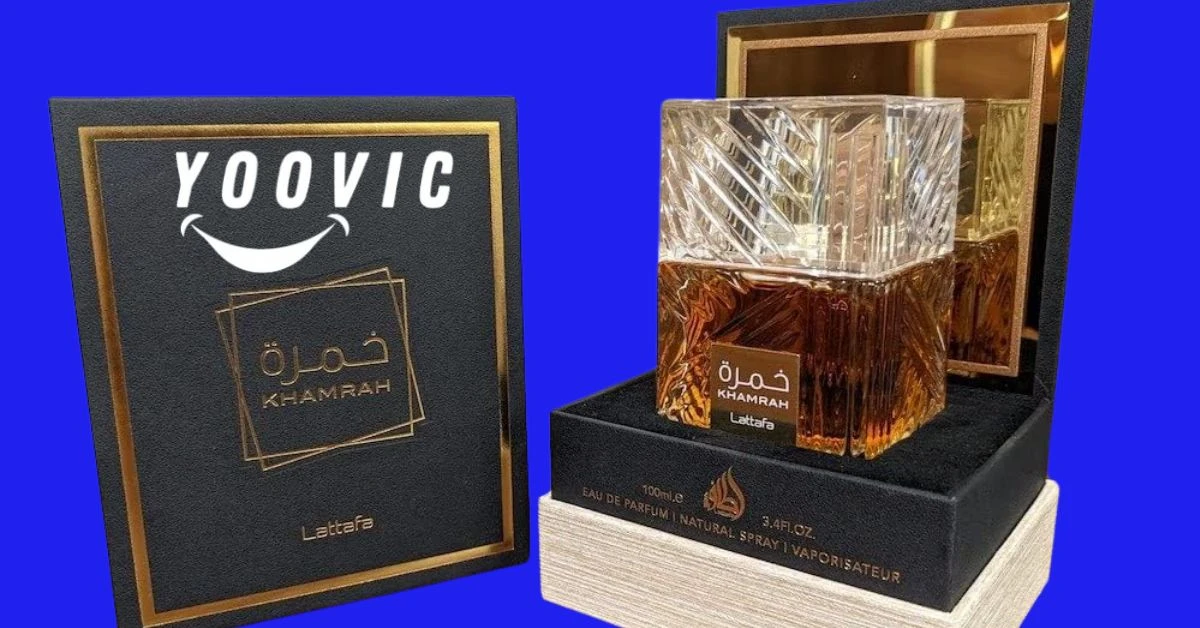-
Categories
-
Beauty & Personal Care
-
Makeup
- Makeup Brushes
- Hair Style Spray
- Foundation
- Makeup Sponges
- Face and Body Gems
- Concealer
- Face Powder
- Blush
- Airbrush Makeup
- Highlighter
- Makeup Brush Cleaners
- Contour
- Makeup Tools Storage
- Makeup Tools
- Makeup Palettes & Kits
- Primer
- Lipstick
- Lip Gloss
- Lip Liner
- BB and CC Creams
- Setting Spray
- Makeup Remover
- Fragrances
- Skin Care
- Sustainable and Natural Products
- Hair Care
- hair dryer
- Spa and Relaxation Accessories
- Eyes Care & Makeup
- Nail Care
- Oral Care
- Bath and Body
- Body Hair Removal
- Hand and Foot Care
-
Makeup
- Women's Fashion
- Men's Fashion
- Health & Household
- Pets
- Tools & Home Improvement
-
Kid & Baby
- Clothing
- Sleepwear
- Outdoor Games & Entertainment
- Kids' Bed Sets
- Outerwear
- Footwear
- Accessories
- Baby Food
- Kid Swimwear
- Bathing
- Kids' Furniture
- Diapering
- Kids' Carpets
- Baby Gear
-
Babies Personal Care
- Baby Lotion
- Safety Scissors
- Diaper Rash Cream
- Nasal Aspirators
- Baby Powder
- Saline Drops
- Baby Hair Brush
- Ear Cleaners
- Baby Comb
- Baby First Aid Kits
- Detangling Spray
- Thermometers
- Baby Sunscreen
- UV-Protective Clothing
- Humidifiers
- Baby Face Cream
- Baby Nail Clippers
- Baby Massage Oil
- Baby Nail Files
- Baby Oil
- Nursery Furniture
- Feeding
-
Home Decorations
- Curtains
- Blanket
- Garden & Outdoor
-
Bed Sets
- Comforter Sets
- Luxury Bed Sets
- Seasonal Bed Sets
- Duvet Cover Sets
- Eco-Friendly Bed Sets
- Luxury Bed Sets
- Sheet Sets
- Duvet Cover Sets
- Eco-Friendly Bed Sets
- Customizable Bed Sets
- Sheet Sets
- Bedding Collections
- Bed-in-a-Bag Sets
- Quilt & Coverlet Sets
- Quilt & Coverlet Sets
- Mattress & Pillow Protector Sets
- Pillowcase Sets
- Blanket Sets
- Blanket Sets
- Teen Bed Sets
- Blinds
- Rugs
- Bathrooms Accessories
- Blanket,Rugs & Carpets
- Furniture
- Window Films
- Carpets
- Home Fragrance
- Decorative Accents
- Digital Goods
- Pet Food
- New Year Sale
-
Beauty & Personal Care
- Beauty & Personal Care
-
Women's Fashion

-
Men's Fashion

- Health & Household
- Pets
-
Tools & Home Improvement

- Kid & Baby
- Home Decorations
- Digital Goods
- Pet Food
- New Year Sale
- Gifts & Crafts
- Sports, Fitness & Outdoors
- Automotive
- Grocery
- Crockery
- Office Products & Stationary
- Home & Kitchen
- Electronics
- Toys & Games
- Home
-
Brand
-
( 32 )
-
( 1 )
-
( 1 )
-
( 2 )
-
( 1 )
-
( 1 )
-
-
( 1 )
-
( 1 )
-
-
-
( 1 )
-
( 2 )
-
( 1 )
-
-
-
( 1 )
-
( 2 )
-
( 1 )
-
( 1 )
-
( 1 )
-
( 1 )
-
( 2 )
-
( 1 )
-
( 1 )
-
( 6 )
-
( 1 )
-
( 1 )
-
( 1 )
-
( 2 )
-
( 4 )
-
( 1 )
-
( 2 )
-
( 2 )
-
( 2 )
-
( 1 )
-
( 1 )
-
( 10 )
-
( 2 )
-
( 4 )
-
( 1 )
-
( 1 )
-
( 3 )
-
( 1 )
-
( 1 )
-
( 4 )
-
( 1 )
-
( 1 )
-
( 1 )
-
( 1 )
-
( 1 )
-
( 1 )
-
( 1 )
-
( 3 )
-
( 1 )
-
( 3 )
-
-
( 2 )
-
( 1 )
-
( 1 )
-
( 1 )
-
( 13 )
-
( 1 )
-
( 2 )
-
( 1 )
-
( 1 )
-
-
( 1 )
-
( 1 )
-
( 3 )
-
( 1 )
-
( 1 )
-
-
( 6 )
-
( 1 )
-
( 2 )
-
( 1 )
-
-
( 1 )
-
( 2 )
-
( 17 )
-
-
-
( 1 )
-
( 1 )
-
( 1 )
-
( 2 )
-
( 1 )
-
( 2 )
-
( 1 )
-
( 1 )
-
-
-
-
( 1 )
-
( 3 )
-
( 1 )
-
( 2 )
-
-
( 4 )
-
( 1 )
-
( 1 )
-
( 10 )
-
( 3 )
-
( 7 )
-
( 20 )
-
( 1 )
-
( 1 )
-
( 1 )
-
-
-
( 1 )
-
( 4 )
-
-
( 1 )
-
-
-
-
( 2 )
-
-
-
( 1 )
-
-
-
-
-
( 5 )
-
-
( 1 )
-
( 1 )
-
( 3 )
-
( 2 )
-
( 1 )
-
( 2 )
-
( 2 )
-
-
( 9 )
-
( 4 )
-
( 1 )
-
( 1 )
-
( 1 )
-
( 1 )
-
( 7 )
-
( 4 )
-
( 8 )
-
( 3 )
-
( 3 )
-
( 5 )
-
( 2 )
-
( 3 )
-
-
-
-
-
-
( 2 )
-
( 2 )
-
( 1 )
-
-
( 1 )
-
( 1 )
-
( 4 )
-
( 1 )
-
-
-
( 4 )
-
-
-
-
-
-
-
-
-
-
( 1 )
-
-
-
-
-
-
-
-
-
-
-
( 2 )
-
-
-
-
-
-
( 14 )
-
-
-
( 3 )
-
( 1 )
-
( 9 )
-
( 2 )
-
( 1 )
-
( 3 )
-
-
-
-
-
-
-
-
-
-
-
-
( 1 )
-
-
( 54 )
-
-
-
-
-
-
-
-
-
-
-
-
-
-
-
-
-
-
-
-
-
-
-
-
-
-
-
-
-
-
-
-
( 1 )
-
-
( 1 )
-
( 1 )
-
-
-
-
-
-
-
-
-
( 2 )
-
-
-
-
-
-
( 1 )
-
-
-
-
( 1 )
-
( 1 )
-
-
( 1 )
-
-
-
( 3 )
-
( 22 )
-
-
( 5 )
-
-
-
( 3 )
-
( 2 )
-
( 1 )
-
-
-
-
-
( 1 )
-
-
-
( 3 )
-
( 1 )
-
-
-
-
( 14 )
-
( 1538 )
-
( 5 )
-
( 3 )
-
( 5 )
-
( 64 )
-
- Discounted products
-
Blogs
- Sign in
- Sign up